Realtor Mobile App
Client
-
Real Estate Company based out of USA
Sector
-
Real Estate
My Role
-
Entire product design from research to conception, visualization and testing
Duration
-
6 Weeks

Why I Started this project
Why Would I start ?
The client possessed an extant mobile application focused on real estate, characterized by a generic visual design and a user experience that lacked distinctiveness. They engaged our services with the objective of revitalizing the application’s user interface (UI) and user experience (UX). The aim was to elevate the performance and usability of the application through the implementation of a redesigned and improved UI/UX.






Project Timeline

Problem Statement
The Client, currently faces significant usability challenges that hinder its effectiveness and user satisfaction. Users encounter difficulties in generating accurate estimates and managing client information efficiently. The existing interface lacks intuitiveness, leading to frustration and increased transaction times. Additionally, the application falls short in providing seamless mobile accessibility, a crucial aspect for on-the-go professionals in the real estate industry.
Specific Pain Points:
- Complex Navigation: Users find it challenging to navigate through the application, leading to a steep learning curve and decreased productivity.
- Inefficient Estimate Generation: The process of generating Buyer Estimates and Seller’s Net Sheets is cumbersome, causing delays in crucial transactions.
- Lack of Customization: Users express a need for more customization options in order to tailor estimates to specific client needs and preferences.
- Limited Mobile Functionality: The current application does not provide an optimized mobile experience, which is a critical requirement for professionals often working in the field.
- Inadequate Property Management: Users struggle with managing their portfolio of properties, leading to potential oversights and inefficiencies in client interactions.
- Suboptimal Communication Tools: Sharing estimates with clients across various platforms is not as seamless as desired, affecting the overall client-agent relationship.
Objectives:
- Streamline Workflow: To create a user-friendly interface that simplifies navigation and ensures a smooth process for generating estimates and managing properties.
- Enhance Efficiency: To reduce the time required for users to complete tasks, such as generating estimates and managing client information, leading to increased productivity.
- Improve Customization: To offer users a more personalized experience by providing customization options for estimates and calculations.
- Ensure Mobile Accessibility: To optimize the application for mobile devices, ensuring that users can perform tasks efficiently regardless of their location.
- Facilitate Seamless Communication: To enable users to easily share estimates with clients across multiple platforms, enhancing client-agent communication.
By addressing these pain points and objectives through a user-centric design approach, The client aims to significantly enhance the overall user experience for Realtors and Loan Officers, ultimately leading to increased user satisfaction and improved productivity in their daily operations.
Competitive Analysis
Conducting competitive research has been a crucial step in my UI/UX redesign process for the client. It involved a comprehensive analysis of tools and platforms similar to ours in the market. This helped me identify their strengths, weaknesses, and opportunities for improvement.
Methodology
To gather comprehensive insights, I utilized a combination of online research, user reviews, and direct interactions with competing products. My focus was on platforms designed for Realtors and Loan Officers, specifically those facilitating estimate generation and property management.
Competitor #01
Realty Estimate Pro
Strengths:
- I observed an intuitive dashboard that provides quick access to key functionalities, enhancing user navigation.
- Users have the ability to customize estimates and reports to meet specific client needs, offering a tailored experience.
- The mobile optimization ensures a seamless experience for users on the go, a feature that has garnered positive feedback.
Weaknesses:
- Some users reported limitations in efficiently managing a portfolio of properties, indicating a need for more robust property management features.
- Complex data entry processes were noted, highlighting an area for potential improvement.
Competitor #02
Mortgage Master
Strengths:
- A notable feature is the advanced calculation engine, which ensures precise and detailed estimates, a highly valued trait.
- The platform facilitates easy sharing of estimates with clients and supports collaborative discussions, enhancing client collaboration.
Weaknesses:
- Users expressed a desire for a more modern and streamlined interface, suggesting that an interface update is warranted.
- There were reports of functionality issues on specific mobile devices, emphasizing the importance of consistent mobile accessibility.
Competitor #03
PropertyPro
Strengths:
- PropertyPro offers robust tools for efficient property management, a feature that resonated positively with users.
- Integration capabilities with popular CRM and marketing platforms were noted, adding an extra layer of convenience.
Weaknesses:
- Some users reported a steep learning curve for new users, indicating the need for user-friendly onboarding experiences.
- The desire for increased flexibility in customizing reports was expressed, emphasizing the importance of customization options.
Key Takeaways
- User Interface Modernization: Users across the board expressed a preference for a clean, uncluttered design. This feedback underscores the importance of a modern and intuitive interface.
- Efficient Property Management: Improved property management features were consistently requested. Users highly value tools that streamline the organization and retrieval of property details.
- Mobile Accessibility: Competitors with strong mobile optimization received positive feedback. This emphasizes the need to ensure title app is fully functional on various devices.
- Customization and Personalization: Users greatly appreciate the ability to customize estimates and reports. This feature will be a priority in our redesign, allowing for a more personalized user experience.
Integration into Title app Redesign
These competitive research findings were integral in informing my redesign process for the client. By incorporating these insights, I aimed to not only to meet but exceed user expectations and set a new standard in the industry. The redesign will focus on providing an intuitive, mobile-friendly interface with robust property management and extensive customization options, ultimately enhancing the user experience for Realtors and Loan Officers.
Interviews & Surveys
With the knowledge of Design Thinking, E-Learning and the image of sustainable education according to ESD and the Sustainable Development Goals (SDG‘s) I conducted in-depth interviews with seasoned Realtors and Loan Officers.
Goals
- gain a deep understanding of the needs, pain points, and preferences of our target audience, which consists of seasoned Realtors and Loan Officers.
Validating Assumptions and Gathering Diverse Perspectives.
- Identifying recurring pain points and frequently requested features.
Guiding the Redesign Process
- Addressing pain points and incorporating user-requested features.
- Enhancing user satisfaction and productivity in their day-to-day tasks as Realtors and Loan Officers.
To gain a comprehensive understanding of the needs, pain points, and preferences of our target users, I conducted in-depth interviews with seasoned Realtors and Loan Officers. These interviews provided valuable insights that shaped the redesign of the app. In addition to user interviews, we distributed surveys to a broader audience of Realtors and Loan Officers. The goal was to validate the findings from interviews and gather a more extensive range of perspectives.
Findings from interviews and surveys
INTERVIEW INSIGHT #1
Workflow Insights
Users commonly initiate the process by logging in and inputting property details. They emphasized the importance of a streamlined process for generating estimates and sharing them with clients.
INTERVIEW INSIGHT #2
Pain Points and Challenges
Data entry emerged as a significant pain point. Users expressed the need for more efficient ways to input property details. Additionally, they highlighted the desire for enhanced customization options for estimates.
INTERVIEW INSIGHT #3
Client and Property Management
Many users reported using spreadsheets for client information, indicating a need for a more organized system within the app. Additionally, users rely heavily on memory for property details, suggesting room for improvement in property management.
INTERVIEW INSIGHT #4
Appreciated Features
The pre-loaded calculations in the app were widely appreciated, as they saved users considerable time. However, the user interface was identified as an area for improvement, particularly in terms of customizing estimates.
INTERVIEW INSIGHT #5
Mobile Accessibility
Mobile accessibility was deemed crucial by our interviewees. Users often find themselves on-the-go, necessitating quick access to the app’s features from their mobile devices.
INTERVIEW INSIGHT #6
Usability Challenges
A notable challenge emerged when users needed to make last-minute adjustments to estimates. The interface was cited as a source of confusion, resulting in frustration and lost time.
INTERVIEW INSIGHT #6
Importance of Accuracy and Intuitiveness
Respondents unanimously emphasized the importance of accurate estimates and an intuitive interface. These factors were identified as critical for both productivity and client satisfaction.
INTERVIEW INSIGHT #7
Preferred Customer Support Channels
A majority of respondents expressed a preference for direct points of contact, such as email or chat support, when seeking customer support.
This section highlights how user interviews and surveys were conducted, and it provides a summary of the key findings and insights gained from these activities. This information serves as the foundation for the redesign process, ensuring that the improvements made align closely with user needs and preferences.
Users and Audience
Primary Users
Realtors
- Roles and Goals:
- Generate accurate estimates quickly to provide clients with precise financial information.
- Manage a list of clients efficiently without personal contacts interfering.
- Navigate through the application seamlessly to access necessary tools.
Loan Officers
- Roles and Goals:
- Expedite loan approval processes by providing clients with precise financial information.
- Utilize the tool to streamline communication with clients.
- Access and manage properties for accurate loan assessments.
Secondary Users
Homebuyers and Sellers
Individuals looking to buy or sell properties with the assistance of a Realtor and Loan Officer.
- Influence on Tool Adoption:
- Indirect users who rely on the tool’s accurate estimates for their property transactions.
Customer Support Team
The team responsible for assisting users with any queries or issues related to the Mobile app and its tool.
- Roles and Goals:
- Respond to user inquiries and provide guidance on tool functionalities.
- Serve as a bridge between users and technical support.
Understanding these user segments allows for a more targeted approach in design and feature implementation, ensuring that the application meets the diverse needs of its user base.
User Personas
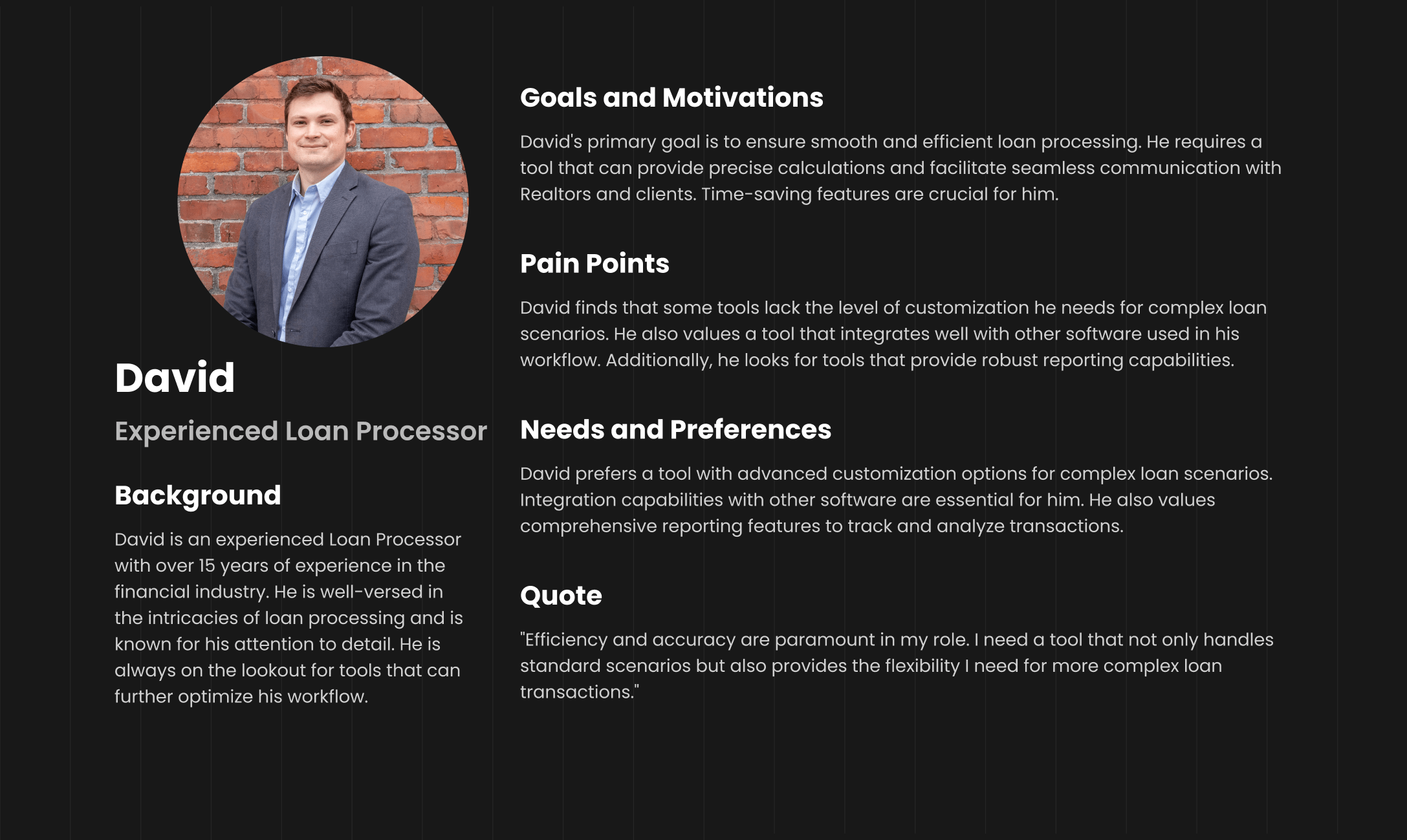
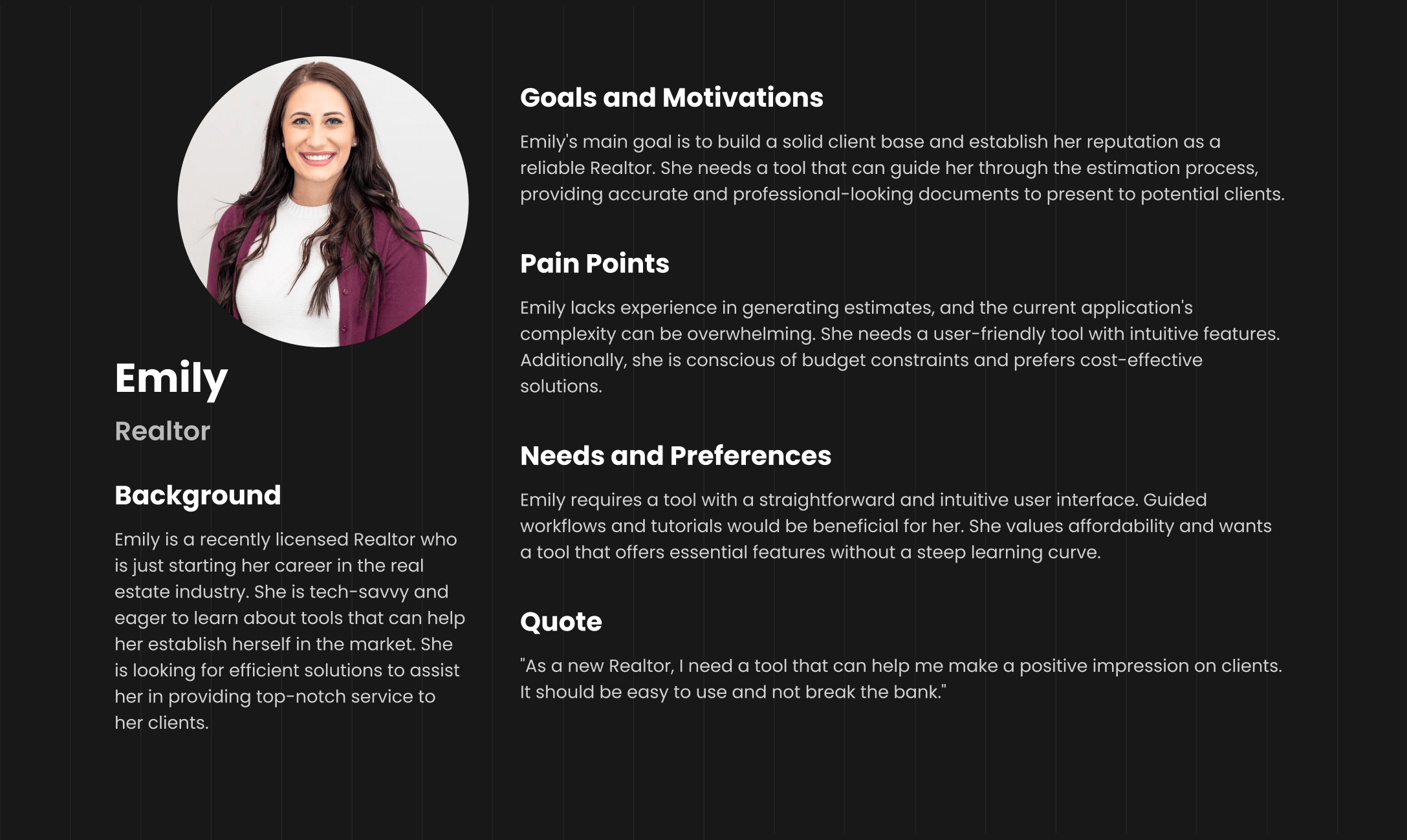

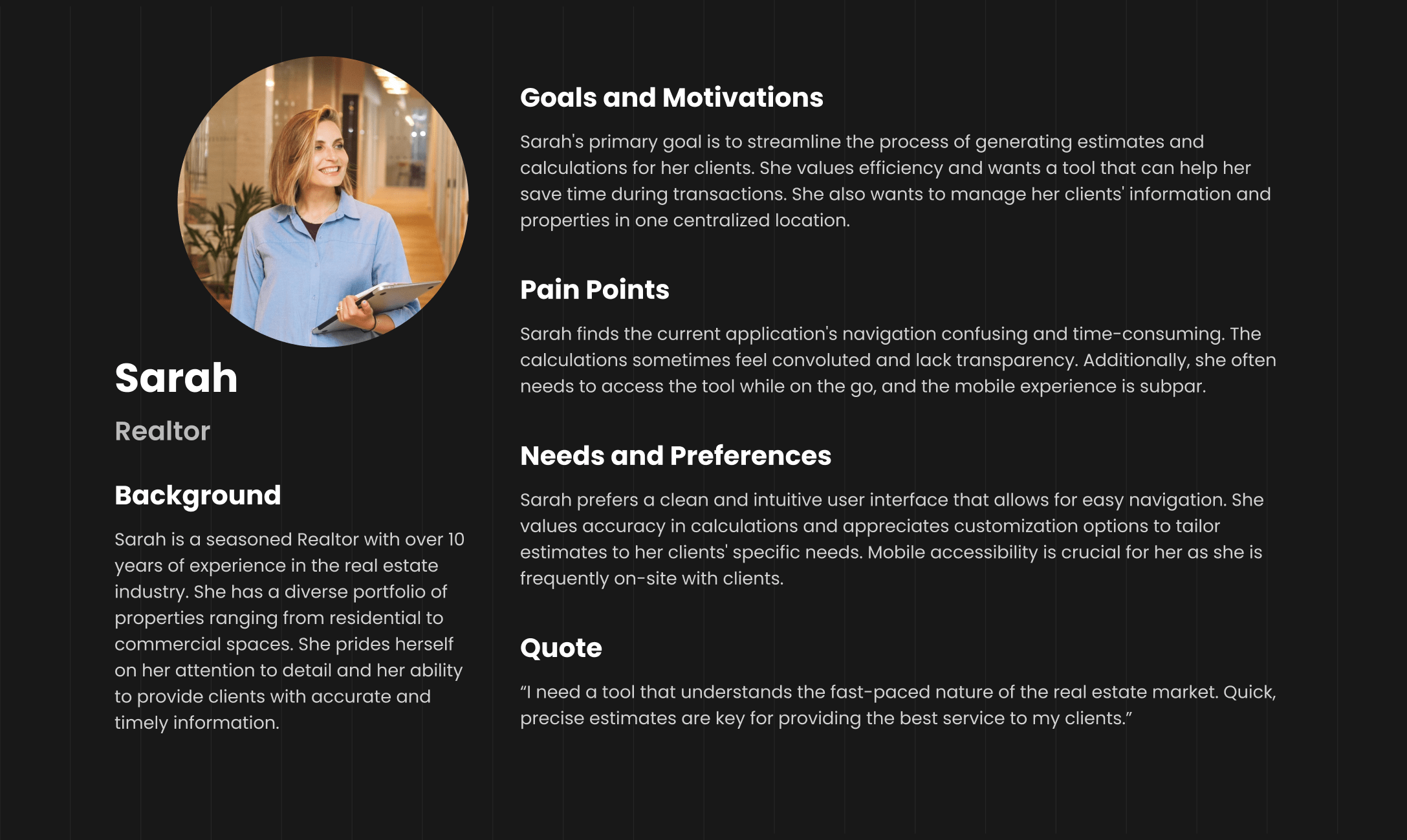
These detailed personas provide a deeper understanding of the specific needs, pain points, and preferences of users, guiding the design decisions in the process This user-centric approach ensures that the redesigned UI/UX will cater to the distinct requirements of both personas, ultimately leading to a more effective and satisfyin g user experience.
Customer Experience Map
In the process to enhance the user interface and experience of the mobile application, I charted a course through the key phases of user interaction. This User Experience Map offers an in-depth exploration of the user’s path, from initial onboarding to estimate generation and beyond. Delving into actions, pain points, emotional states, and opportunities for optimization, this map serves as a compass to guide us towards a more intuitive, efficient, and satisfying user experience. In the map below we navigate through the course of onboarding, prospect and property management, estimate generation, and client interactions, all with the aim of redefining the way users interact with the app.

This User Experience Map provides a detailed overview of the various phases a user might go through while using the mobile app. It outlines actions, pain points, emotional journeys, and opportunities for improvement at each stage of the user journey.
Wireframing, Prototyping & Usability-Testing
Wireframing
Information Architecture
- Reorganized the application’s structure to improve the flow and accessibility of features.
- Implemented a more intuitive navigation menu for easy access to essential functionalities.
Low-Fidelity Wireframes
- Created initial wireframes to visualize the revised interface.
- Gathered feedback from users to refine the wireframes further.






Prototyping
High-Fidelity Prototypes
- Developed interactive prototypes based on the finalized wireframes.
- Incorporated user feedback into the design, emphasizing clear call-to-actions, intuitive form inputs, and responsive layouts.
Usability Testing
- Conducted usability testing with a select group of users to validate the improvements.
- Gathered feedback on any remaining issues or areas for enhancement.
Redefining the User Experience for Lincoln Title
Onboarding
The updated login page employs a cleaner layout with intuitive form fields, providing clear instructions for users.



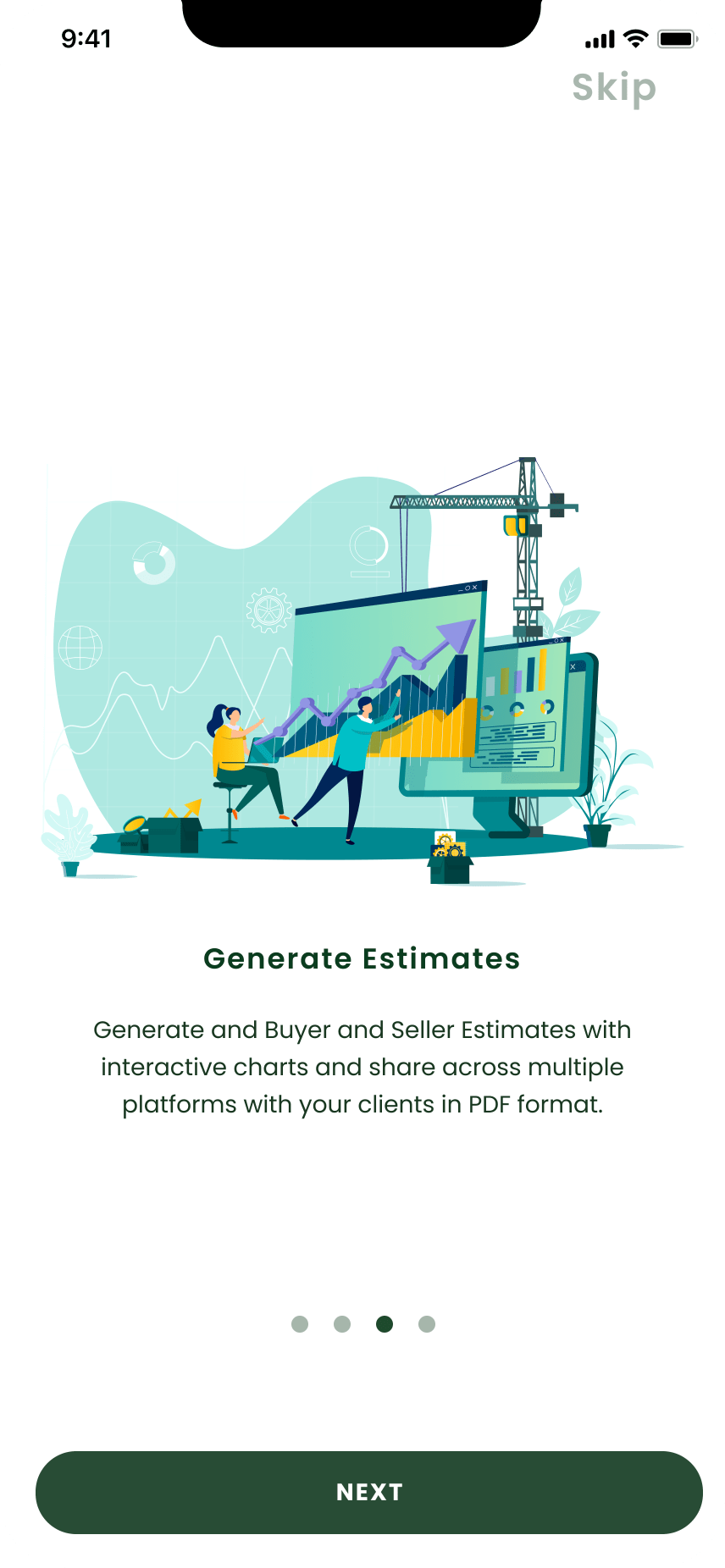



Property/Prospects screen experience Enhancement
Since property and prospect screens have similar user flows for adding and editing properties and prospects, these are optimized for a seamless user experience. With features like a navigable search bar, property count indicator, sleek inventory list, interactive “add” button, detailed property cards, and prominent action buttons, users can efficiently manage their properties. Additionally, the inclusion of property images further enhances recognition and expedites property search, ultimately elevating the overall experience.
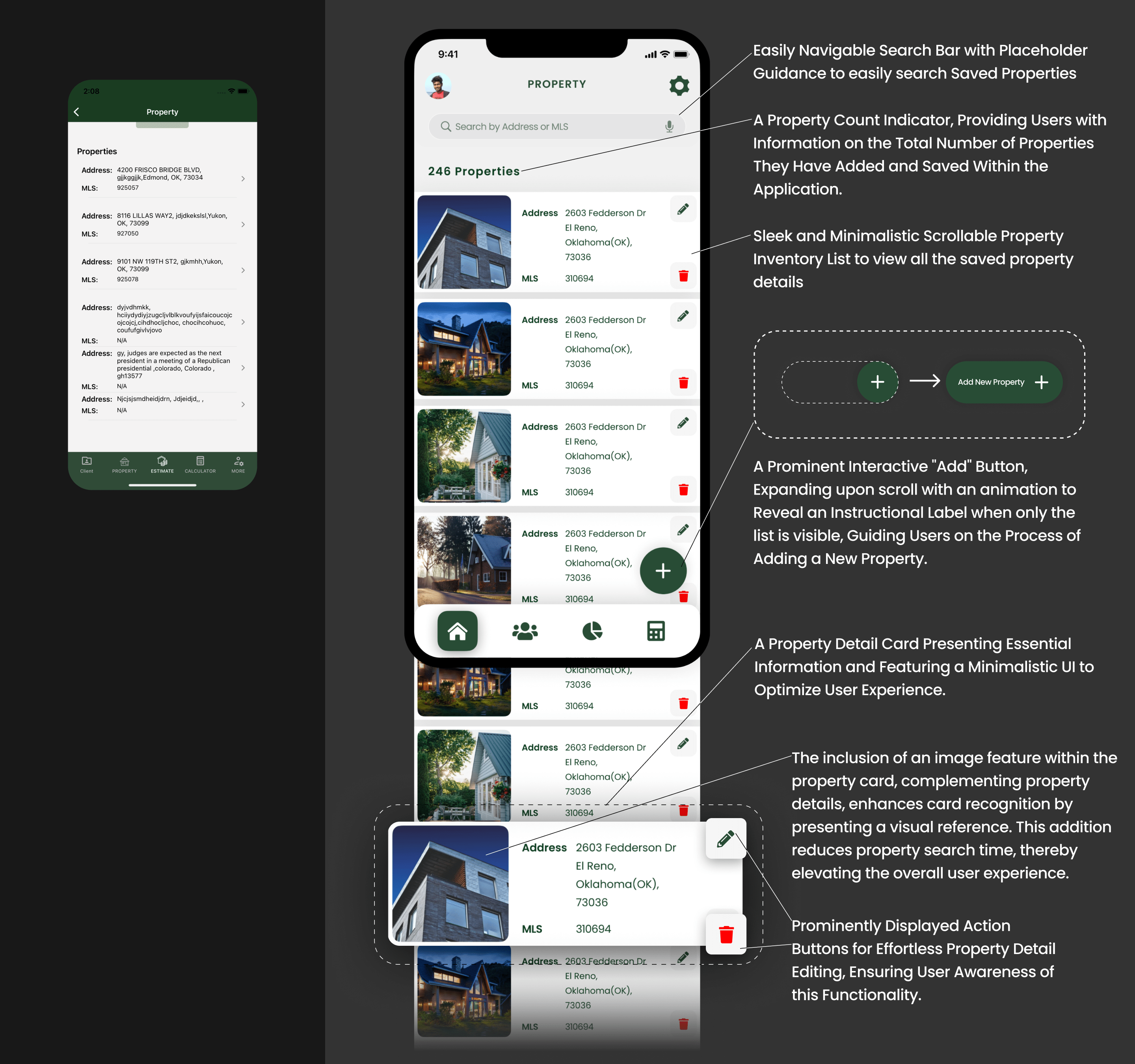
Add and Edit Property/Prospect screens
The revamped Add and Edit screens for properties and prospects offer a more intuitive and streamlined experience. With improved navigation, clearer labels, and a user-friendly layout, users can effortlessly input and modify details, enhancing overall usability and efficiency.

Estimate Selection Screen
The new estimate selection screen offers a seamless experience. It includes a scrollable prospect list with thumbnails for quick retrieval. Users can assign unique names for future estimations, ensuring organization. Intuitive prompts aid property and prospect selection. Enhanced states provide clear cues, streamlining interactions. An interactive button activates upon comprehensive field selection, enabling precise estimate generation and enhancing transaction efficiency.
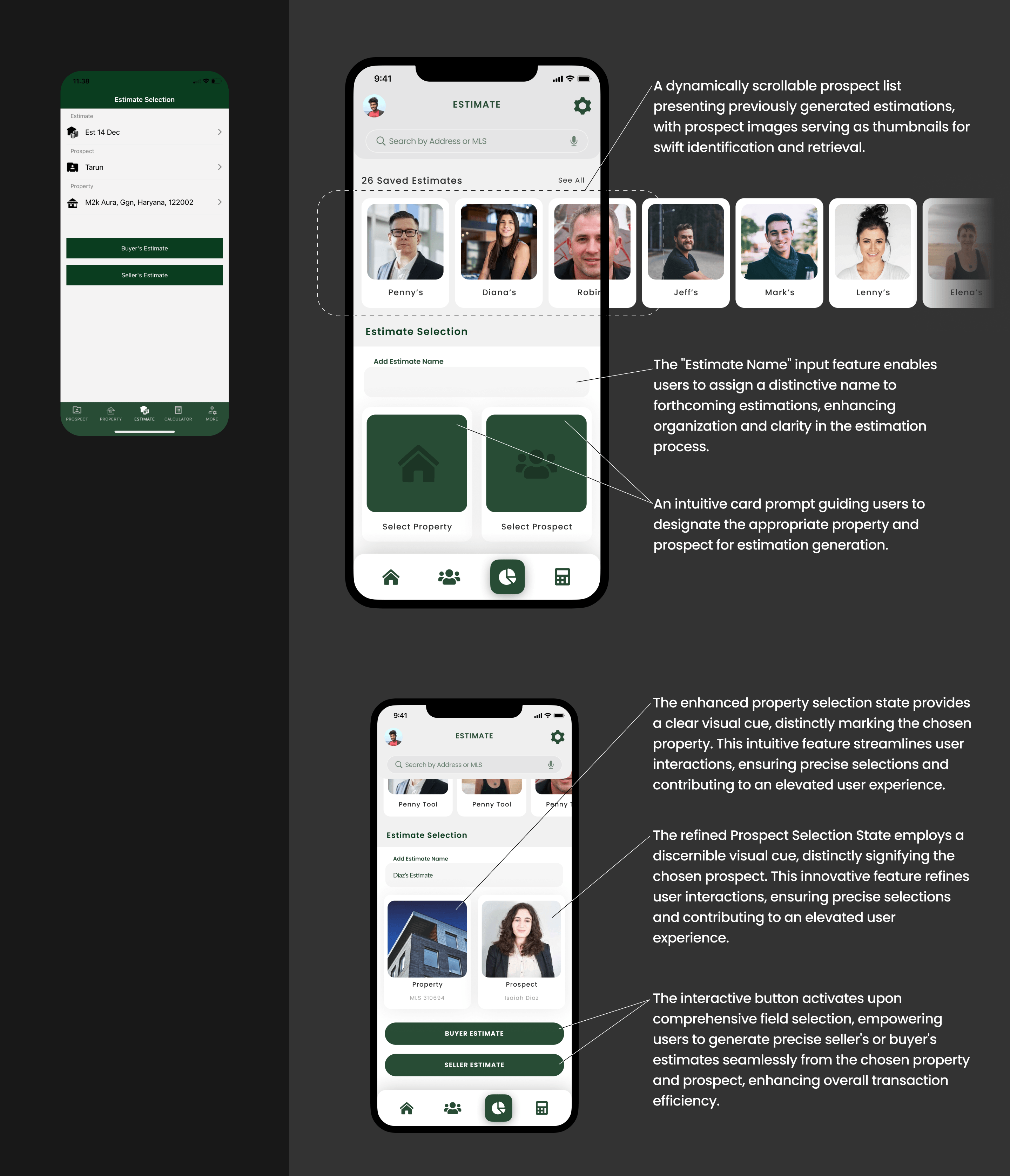
Other Screens that make the title app an amazing Experience
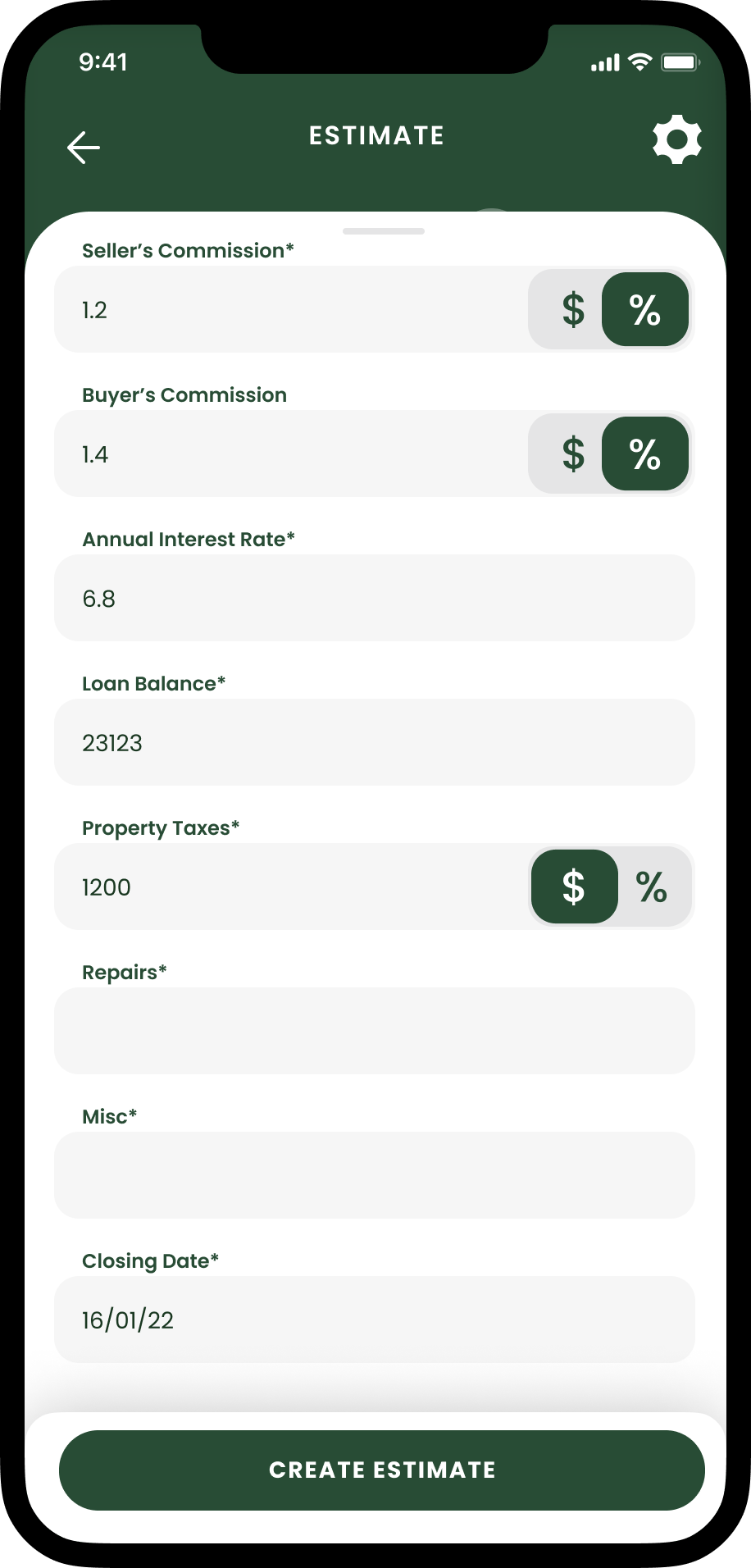
SELLERS ESTIMATE
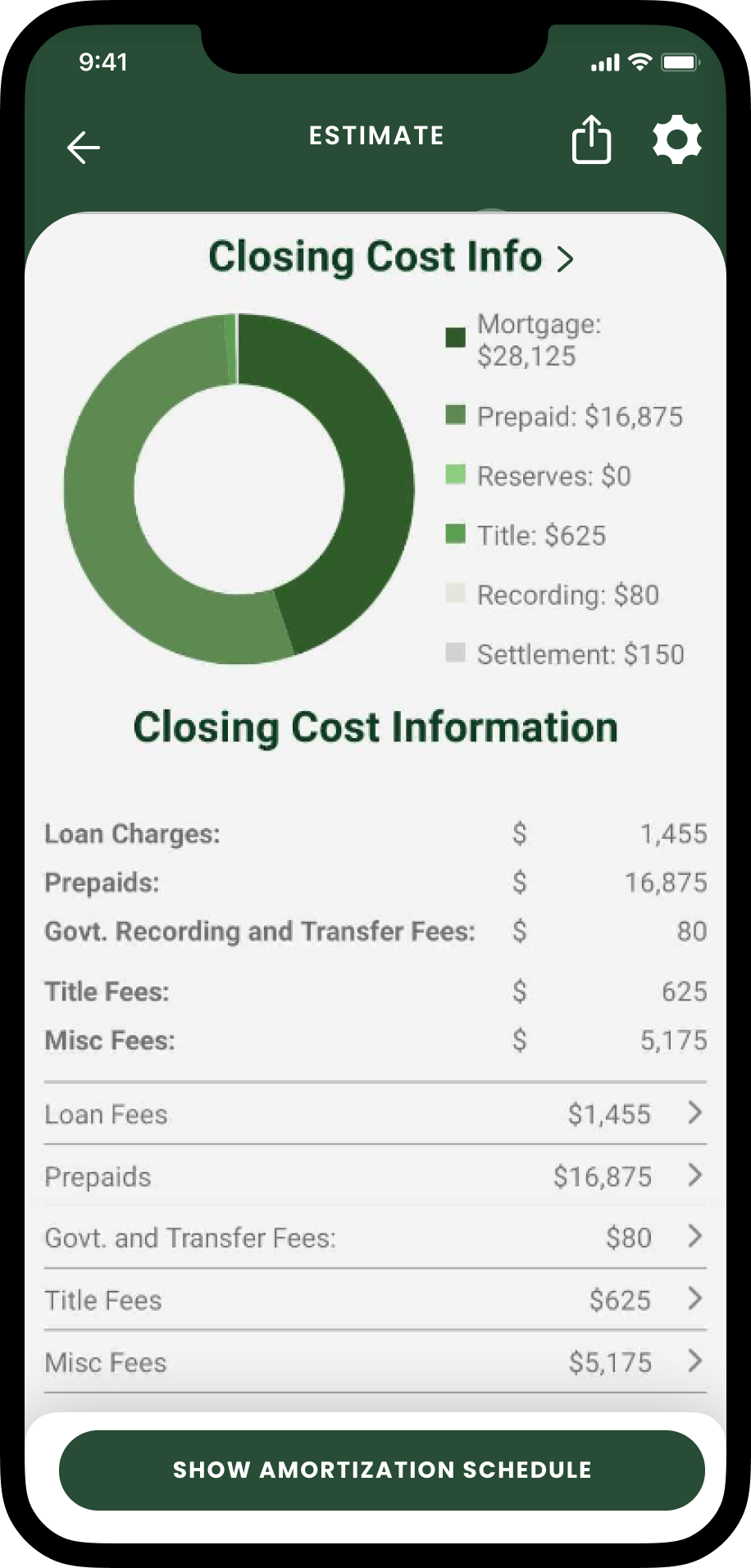
ESTIMATE PDF SHARE
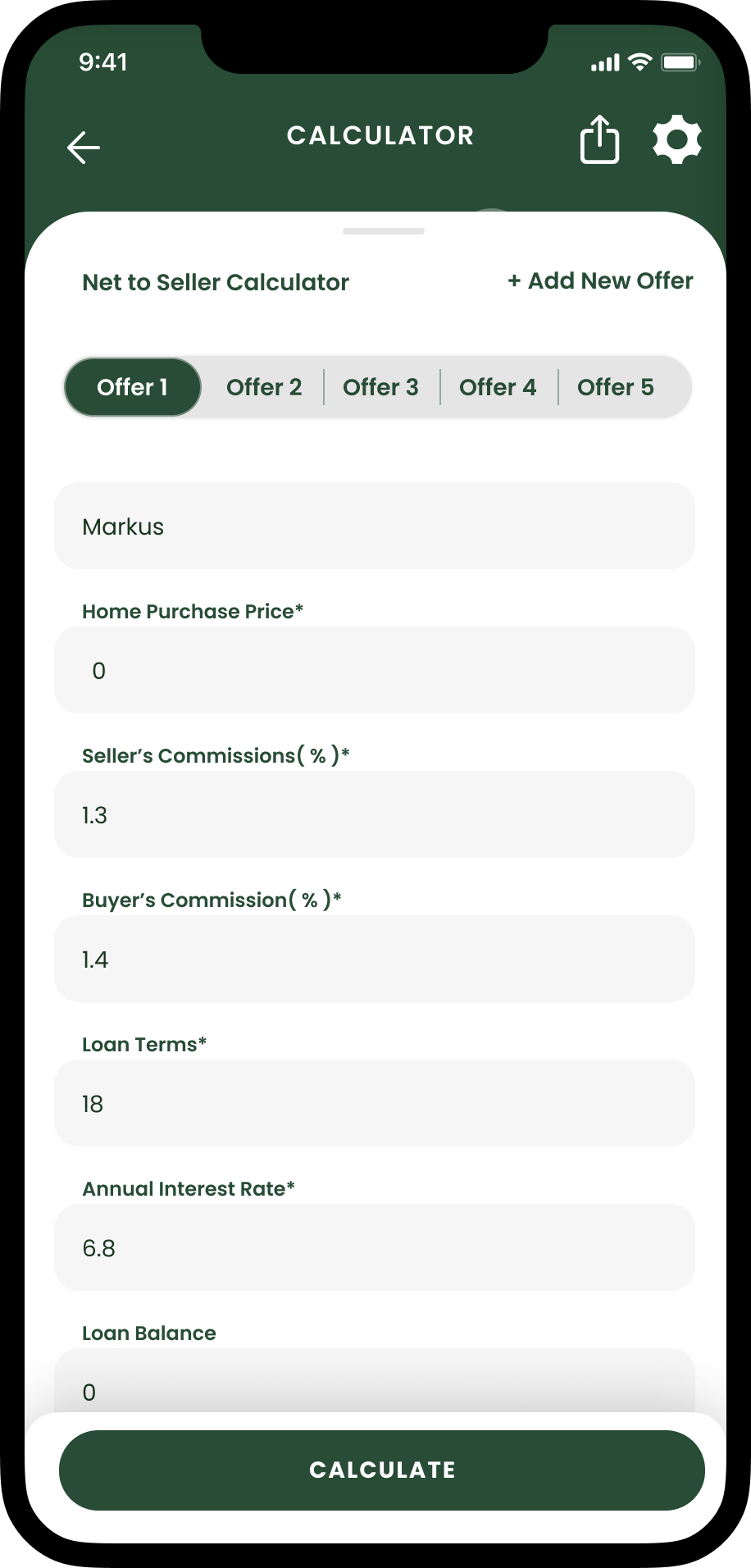
net to seller calculator

Calculator results

default values

settings

profile

Broker profile

Team members

Conclusion
Through meticulous research and iterative design, the revamped mobile application promises a significantly improved user experience. The application now seamlessly integrates with the workflows of Realtors and Loan Officers, addressing their pain points and enhancing efficiency. By focusing on intuitive navigation, precise calculations, and responsive design, the app aims to become an indispensable tool in the real estate industry.
The development journey involved continuous feedback loops with users, starting from wireframing to high-fidelity prototyping. This iterative approach allowed us to refine the interface based on real-world usage and preferences. Usability testing played a pivotal role in validating design choices and uncovering any remaining areas for improvement. The result is a product that has been fine-tuned to align perfectly with the expectations of its user base.
As technology evolves, so too will the needs and expectations of users. The redesigned app is built with scalability and adaptability in mind. Its responsive design ensures a seamless experience across devices, from desktops to mobiles. This future-ready approach positions the app to stay relevant and continue providing value in an ever-changing real estate landscape.
In conclusion, the comprehensive redesign of the app represents a milestone in user-centered design. By leveraging user research, competitive analysis, and iterative refinement, the application now stands as a testament to the commitment to providing a superior user experience. The enhanced interface and features are poised to revolutionize how Realtors and Loan Officers manage estimates, calculations, and client interactions, establishing the client’s mobile app as an invaluable tool in the real estate industry.
Automobile Referral Dashboard
Employee Mood Review app


